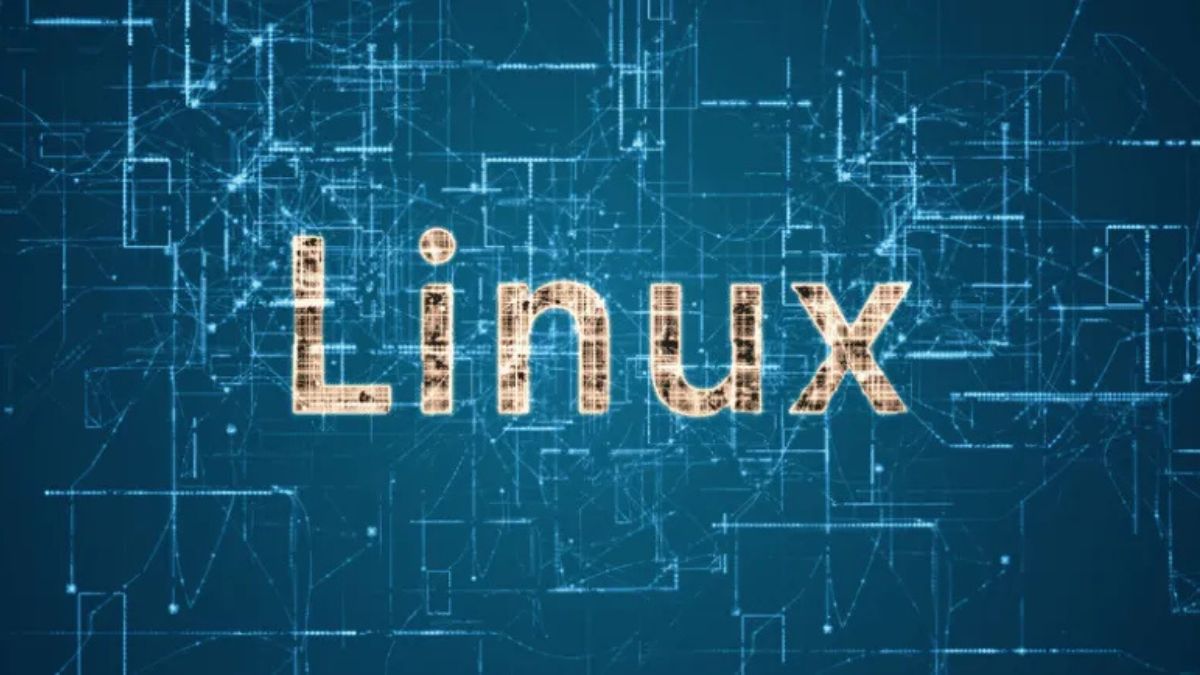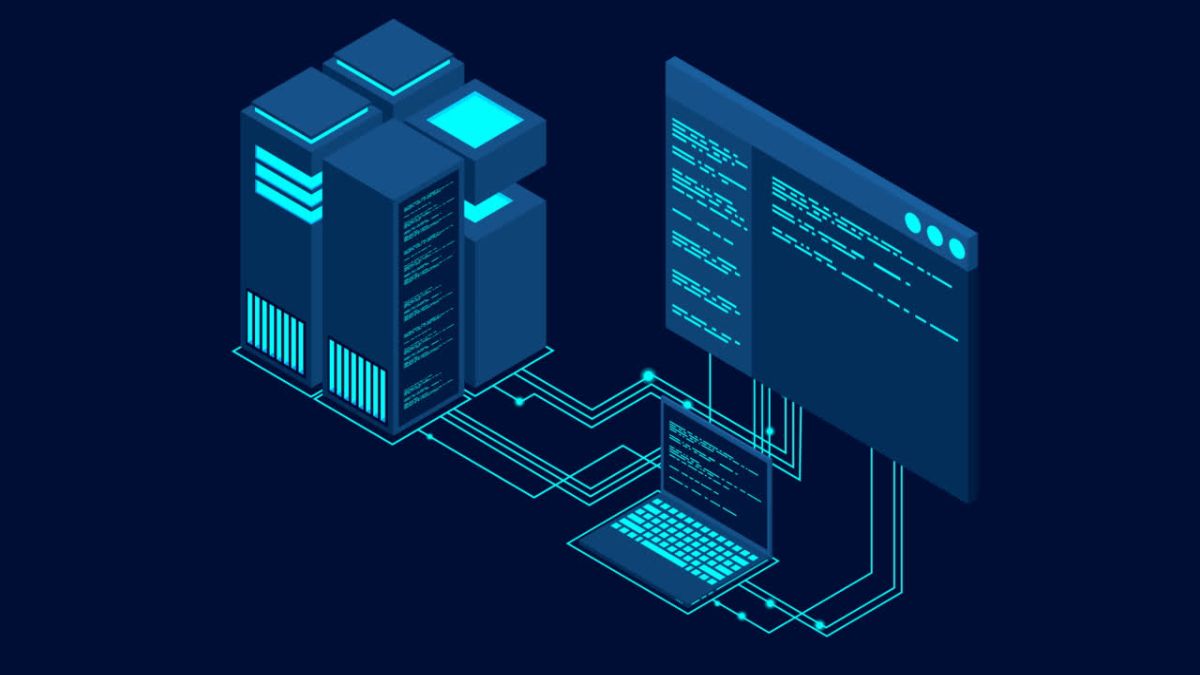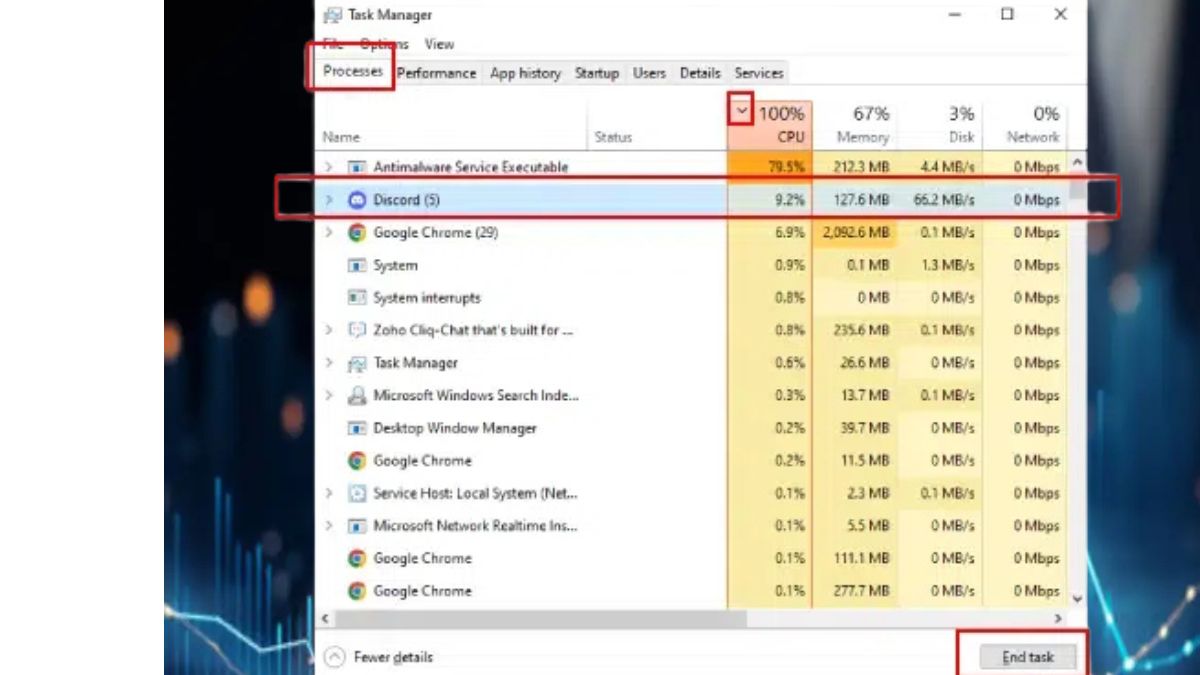How to Learn Linux in 2025: Are you new to Linux and wondering where to start? Whether you’re switching from Windows, exploring open-source systems, or preparing for a tech career, Linux is an essential tool every developer and system admin should learn.
In this beginner-friendly tutorial, you’ll learn what Linux is, how to get started, and basic commands and tips that will help you feel confident using the Linux terminal. This guide works for all major distros including Ubuntu, Debian, Fedora, CentOS, and Arch Linux.
🧠 What Is Linux?
Linux is a free, open-source operating system based on Unix. It powers everything from smartphones and smart TVs to web servers and supercomputers.
Key features:
- Free and open source
- Secure and stable
- Highly customizable
- Used in development, DevOps, cybersecurity, and servers
Popular Linux distributions (distros):
- Ubuntu (beginner-friendly)
- Fedora (cutting edge)
- Debian (stable)
- Arch Linux (DIY approach)
- CentOS/AlmaLinux (enterprise server)
💻 How to Install Linux
There are several ways to try or install Linux:
1. Use a Live USB
You can run Linux without installing it:
- Download an ISO (e.g., Ubuntu from ubuntu.com)
- Use Rufus or Etcher to create a bootable USB
- Boot from USB and select “Try Linux”
2. Install Linux on Your PC
- Partition your drive or replace Windows entirely
- Follow the graphical installer (Ubuntu is very user-friendly)
3. Use Linux in a Virtual Machine
- Install VirtualBox or VMware
- Mount your Linux ISO and install it in a VM (safe for beginners)
🖥 Linux Desktop vs Server
- Linux Desktop: GUI-based, suitable for daily tasks, programming, and development.
- Linux Server: Headless (no GUI), optimized for performance and remote access (SSH).
🔧 Basic Linux Commands (Cheat Sheet)
Open the terminal and try these commands:
| Command | Description |
|---|---|
pwd | Show current directory |
ls | List files and folders |
cd foldername | Change directory |
mkdir newfolder | Create new folder |
rm filename | Delete file |
cp source dest | Copy files |
mv old new | Move or rename files |
sudo | Run commands as root/admin |
apt update && apt upgrade | Update system (Debian/Ubuntu) |
man command | Show manual for a command |
📦 Installing Software
On Debian/Ubuntu:
sudo apt update
sudo apt install packagename
On Fedora:
sudo dnf install packagename
On Arch Linux:
sudo pacman -S packagename
💡 Tip: Use
snap,flatpak, orAppImagefor universal Linux apps.
🛠 Linux File System Structure
Linux file systems are different from Windows. Here’s a simplified layout:
/home– User files/etc– Configuration files/bin– Essential binaries/var– Logs and cache/usr– User-installed software/root– Admin’s home directory
🔐 User and Permissions
Create a user:
sudo adduser newuser
Grant sudo access:
sudo usermod -aG sudo newuser
Check permissions:
ls -l
File permissions follow this format:
rwxr-xr-- 1 user group 12345 Jul 25 filename
Use chmod, chown, and chgrp to modify permissions and ownership.
🌐 Networking Commands
| Command | Use |
|---|---|
ip a or ifconfig | Show IP address |
ping domain.com | Check connectivity |
netstat -tuln | Show listening ports |
curl or wget | Download from web |
ssh user@ip | Connect to remote Linux server |
🧰 Useful Linux Tools for Beginners
htop– Interactive system monitornanoorvim– Text editorsufw– Simple firewall (Ubuntu)cron– Schedule tasksrsync– Powerful sync and backup toolgit– Version control
📘 Best Resources to Learn Linux
- LinuxCommand.org
- The Linux Foundation
- Ubuntu Documentation
- Arch Wiki
- YouTube Channels: The Linux Experiment, NetworkChuck, LearnLinuxTV
Learning Linux may seem intimidating at first, but it’s one of the most empowering skills for developers, engineers, and power users. Whether you’re building servers, scripting, or managing systems, Linux gives you the freedom and tools to do more.
Start simple, use the terminal daily, and you’ll grow more comfortable over time. Bookmark this guide and refer to it as you go deeper into the Linux world.